Experience the power of the SuccessFactors Check Tool: delivering proactive insights, smarter fixes, and seamless troubleshooting to optimize system performance, enhance compliance, and ensure flawless, efficient operations across all modules.
What is a Check Tool?
The check tool provides an overview of the issues found in the system. New checks that are being
added in a new release go through a first initial run to return a result. After the initial run, checks are
run on a regular basis (at least monthly). We recommend you open the check tool after you upgrade
to a new release to see whether issues have been found by new checks.
Permissions for Check Tool:
- Go to Admin Center Manage Permission Roles and select the desired
role. - Click Permissions and scroll down to select Check Tool.
- Check Access Check Tool, and for additional functionality, check Allow
Configuration Export and Allow Check Tool Quick Fix. - Click Done and Save Changes to apply the permissions
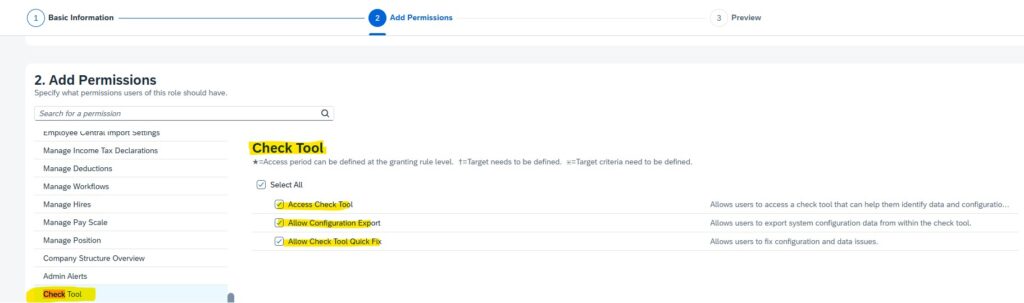
Types of Check?
Runs without parameters; identifies configuration/data issues.
Shows errors/warnings by default; view all via Result Type filter and Go.
Automatic runs:
Initial run at release start.
Periodic monthly runs.
Automates feature migration.
Displays pending migrations by default; view completed ones via Show completed
migrations also filter.
Automatic runs:
Initial run at release start.
Periodic monthly runs.
Requires parameters (e.g., template, user, time frame).
Triggered manually; single checks run via Run, with parameter input in a popup.
Batch execution of multiple checks is not supported.
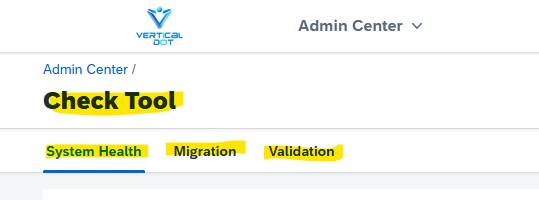
How to access the Check Tool?
- Go to Admin Center Check Tool. The System Health tab shows results from the
last run. - Select Tab:
- System Health: View configuration errors/warnings.
- Migration: Shows pending migrations.
- Validation: Lists checks requiring manual input.
3. Resolve Issues:
- Select the check for details and use Quick Fix if available.
- For unresolved issues, create a support ticket.
4. Next Steps:
Verify resolution by selecting checks and clicking Run Checks, or wait for
the next automatic run.
Benefits of the SAP SuccessFactors Check Tool:
1. Proactive Issue Detection
– Identifies configuration errors and inconsistencies before they impact users or system functionality.
2. Time-Saving Automation
– Automates troubleshooting, reducing manual effort and enabling faster resolution of issues.
3. Enhanced Compliance
– Ensures configurations meet regulatory and localization requirements, reducing compliance risks.
4. Optimized System Performance
– Detects inefficiencies, improves business rules, and ensures seamless integration across modules.
5. User-Friendly and Actionable
– Provides intuitive guidance with real-time insights and step-by-step resolutions to keep your system running smoothly.









