- What is Document Generation in SF?
Document Generation in SuccessFactors allows authorized users, like HR or employees, to automatically generate HR letters using predefined templates. This saves time by reducing manual effort and approvals.
- The basic steps to enable Document Generation in SuccessFactors are:
1. Turn on Document Generation in Provisioning.
2. Activate it in “Employee Central Settings.”
3. Give users access to “Manage Document Configuration” through Role-Based Permissions.
- Create Templates based on business Requirement:
Now that everything is set up, we can create templates for different business needs, such as Experience Letters, Embassy Letters, Promotion Letters, and workflow attachments for personal information changes. Three types or Categories of Templates possible to generate Document Generation, Benefit Confirmation and Work flow Templates.
- Steps for creating document Template Generation:
Once planning is done, go to “Manage Document Template,” click “Create New” or you go to “Manage data”

- Document Generation Group:
Create a new “Document Generation Group,” fill in all self-explanatory fields, and select “Document Generation” as the category.
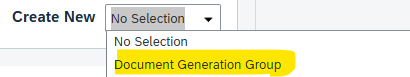

- Document Generation Template: For creating a Document Generation Template in SuccessFactors, follow these steps:
Template Definition:
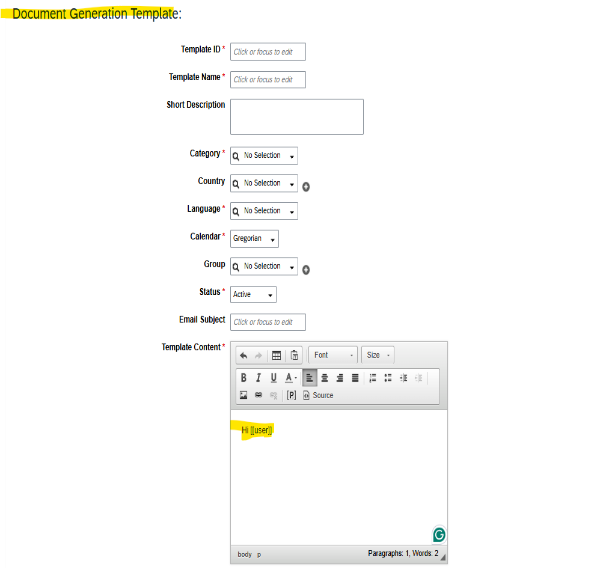
Import Fields:
- Enter the template name, description, and select the document type (e.g., Offer Letter).
- Upload your document with placeholders (e.g., Name, Date).
- Manage Document Template Mapping: Link the placeholders in your document (like Name, Date) to the relevant SuccessFactors fields.

- Generating Documents: Now you have created the templates, it’s time to see how it works or generate the actual documents.
- Access Transection “Generate Document”
- Provide details to generate the document.
- Digital Signature in Document Generation using DocuSign
In the 2H 2024 release, SAP introducing a new feature in Document Generation that allows you to sign documents digitally using DocuSign.
- What is DocuSign?
DocuSign is a trusted platform for secure digital signatures.
- Pre-requirements for Setting Up Digital Signatures in Document Generation Using DocuSign:
- Feature Toggle Enablement-🡪 The Digital Signature feature in Document Generation using DocuSign is available with Restricted Availability. To enable it, contact the Product Management team with your customer’s name, company ID, and written approval.
- Provisioning Setting: Enable DocuSign Adaptor🡪 Under the provisioning setting Enable DocuSign Adaptor.
- Admin Center (Manage Permission Roles) 🡪Navigate to Admin Center > Manage Permission Roles > Edit for System Administrator > Configure DocuSign Signature.
- Paid License for DocuSign🡪 A separate DocuSign license is required, as it’s not part of the standard Employee Central license. If you have an active DocuSign license, you can use it for Digital Signatures in Document Generation.
Log into your DocuSign account, go to Settings > Accounts > Admin, then navigate to Integrations > Apps and Keys. Copy the User ID and API Account ID for the next step to activate DocuSign in Employee Central.
- Activate DocuSign🡪 Enter the DocuSign User ID and API Account ID in the fields under “Configure DocuSign eSignature.” Choose “Production Environment” if you’re ready to move to production.
Document Generation Configuration
Configuration1: Go to Admin Center > Manage Document Template > Create New > Configure Digital Signing. Enter the Configuration ID and Name. Since multiple document signings are supported, assign clear names for easy management. Add multiple signers by specifying the Signing Order and Signer Type.
Configuration2:
Enable “Digital Signature” for the Document Generation Template. In the “Assign Signers” field, select the signers configured in the previous step.
- Benefits of Using DocuSign for Digital Signatures:
- Ease of Use: The intuitive interface simplifies document generation, signing, and management.
- Remote Signing: Users can sign documents from any device with internet access, making it ideal for remote teams.
- Seamless Collaboration: Multiple signers can easily collaborate, with the ability to set a signing order for correct sequencing.
- Time Savings: Automating the signing process reduces manual paperwork, speeding up approvals and improving workflow efficiency.
- Limitations to Be Aware Of:
- Downloading a Digitally Signed Document: Process limitations may exist.
- Signature Placeholders: Mapping placeholders for signatures in documents can be complex.
- External User as First Signer: Issues may arise when an external user is the initial signer.
- Integration with Other Modules: Digital Signature functionality for other modules using Document Generation is not fully supported.
- Mass Generation: Digital Signature support in mass document generation is limited.
- Email Notifications: Envelope ID emails are sent when generation with signature is triggered, but sending the signed document via SF email needs enhancement.
- Storage of Signed Documents: Signed documents need better storage support within Document Generation.
- Additional Signing Vendors: Only DocuSign is supported; other vendors are not yet integrate
Reference: This information was adapted from URL- https://sapvideo.cfapps.eu10-004.hana.ondemand.com/?entry_id=1_ezuhp92h








